Home Automation eHouse – example, create a simple self-touch control panel for Windows XP , Vista , Windows 7 (32 and 64bit) .
Project Assumptions of software control panel Windows Home Automation :
- Software can be used to control a single room in
- residential home
- building
- office
- pension
- Hotel
- dormitory
- public facility
- The software runs on Windows local touch panels are connected to the LAN or WiFi
- Software allows you to connect any number of independent systems in the network
- Software periodically checks the status of the microprocessor controller for a room with eHouse server (host computer)
- Software displays all the measurements of the sensors connected to the analog controller
- The software automatically shows the output on and off, and their names (electrical equipment) – highlight virtual buttons to enable each output
- The software allows switching output (change in) the touch screen (the message system events eHouse)
- Software allows you to run the program for the room a touch screen (send the event to the controller)
- And allows you to mask out unused programs and without the right of access – for each panel individually
- The software works on text files from the server system eHouse not connecting directly with drivers
- The software can be run on any Windows XP touch panel . . 7 , 32 – 64 bits of any size screen
- you can set the size of the screen width and height of the panel
- automatic centering of groups of virtual buttons
- Objects are arranged keys automatically configurable:
- the size of the virtual button height , width
- the distance between the virtual buttons on both axes independently
- font size for the text displayed
- color of the button illumination independently enabled and disabled outputs for
- Configurable number of key columns
- Configurable objects display text fields measurements:
- the size of the virtual button height , width
- the distance between the virtual buttons on both axes independently
- font size for the text displayed
- Color highlighting for the button, regardless of the type of measurement input
- Configurable number of columns for text labels
- software is used for simple (without having to create individual graphic design) to create touch panel (as opposed to the various control methods, and graphical visualization of individual performance graphics demanding graphic image)
- Software does not require a dedicated panel or additional software beyond Windows XP . . 7
Screenshots for different states of the microprocessor controller (for Exhibition) showing the on / off outputs and measuring analog values .
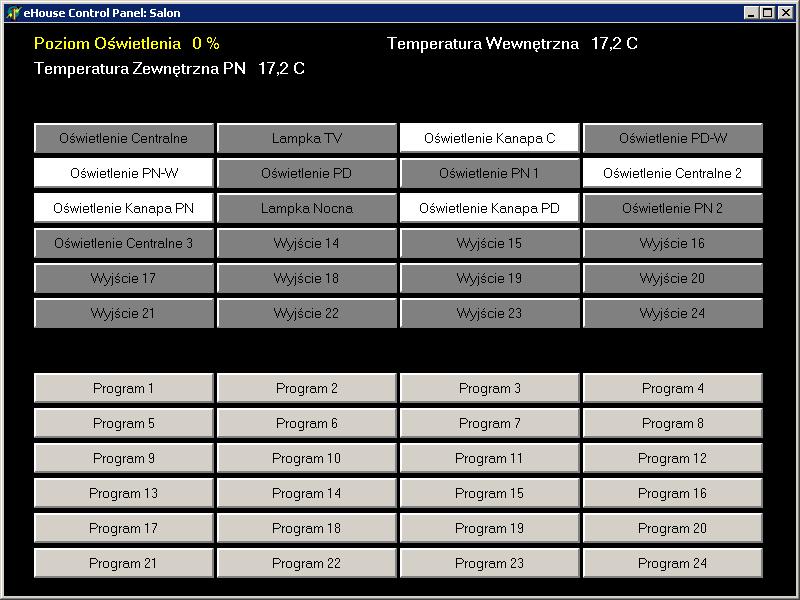
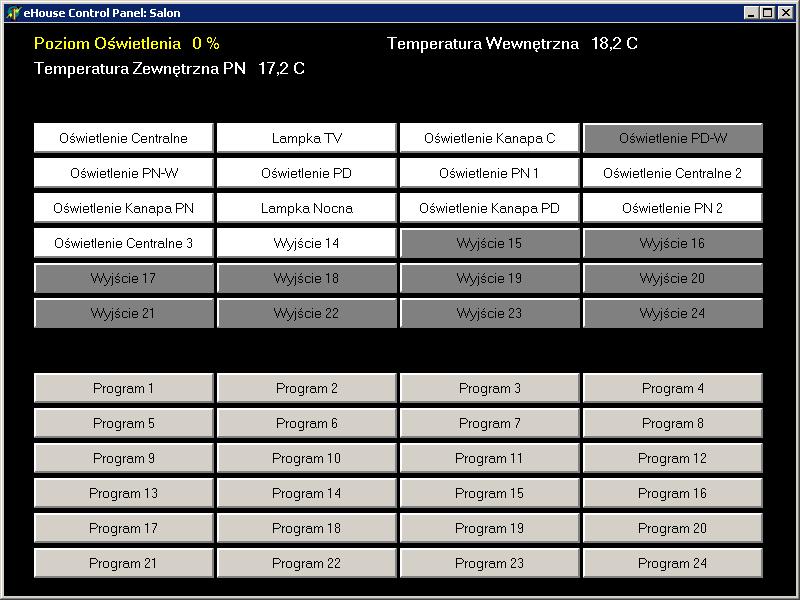
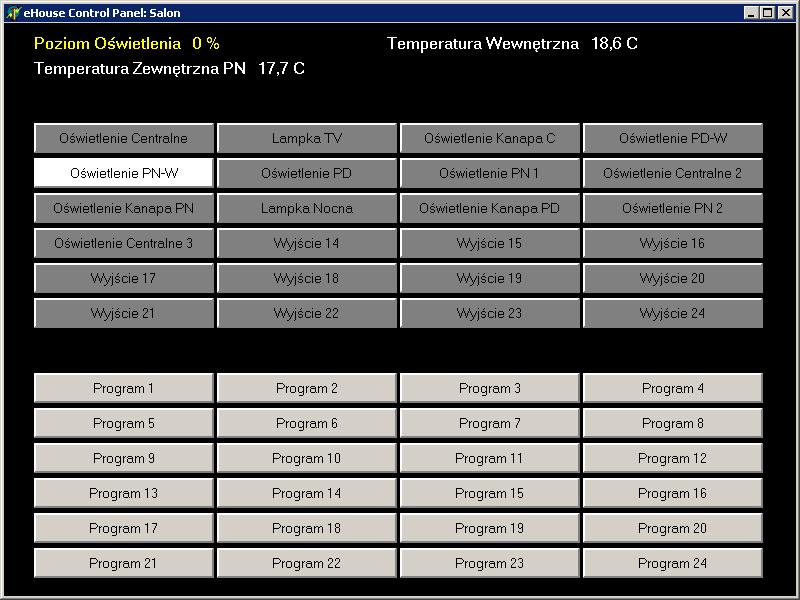
Description of Project:
The application can be run remotely from a computer that eHouse system server on any touch panel or any other operating system Windows XP , Vista , 7 .
As parameters on the command line or shortcut launcher application for the following applies:
/X: width panel – panel width in pixels /x:800
/S: heign panel – panel height in pixels /s:600
/A:CONTROLLER_ADDRESS – eg ” /A:55-1 ” roommanger 1 for an alternative to the /r
/R:CONTROLLER_NAME – eg ” /R:living” alternatively /a
/P: remote_path_ehouse – when you run the software on the server, not on the panel PC system and data read out eHouse are specified path and not the local directory – For example: /p /ehousesrv/eHouse/